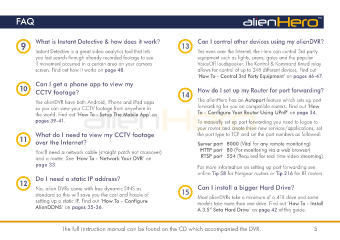Page 5 - AlienHero Quick Start Guide
P. 5
FAQ ™
9 What is Instant Detective & how does it work? 13 Can I control other devices using my alienDVR?
Instant Detective is a great video analytics tool that lets Yes even over the Internet, the Hero can control 3rd party
you fast search through already recorded footage to see equipment such as lights, sirens, gates and the popular
if movement occurred in a certain area on your camera VoiceOff loudspeaker. The Kontrol & Kommand timed relay
screen. Find out how it works on page 48. allows for control of up to 248 different devices. Find out
‘How To - Control 3rd Party Equipment’ on pages 46-47.
Can I get a phone app to view my
10 How do I set up my Router for port forwarding?
CCTV footage? 14
Yes alienDVR have both Android, IPhone and iPad apps The alienHero has an Autoport feature which sets up port
so you can view your CCTV footage from anywhere in forwarding for you on compatible routers. Find out ‘How
the world. Find out ‘How To - Setup The Mobile App’ on To - Configure Your Router Using UPnP’ on page 34.
pages 39-41. To manually set up port forwarding you need to logon to
your router and create three new services/applications, set
What do I need to view my CCTV footage the port type to TCP and set the port numbers as followed:
11 over the Internet? Server port 8000 (Vital for any remote monitoring)
You’ll need a network cable (straight patch not crossover) HTTP port 80 (For monitoring via a web browser)
and a router. See ‘How To - Network Your DVR’ on RTSP port 554 (Required for real time video streaming)
page 33. For more information on setting up port forwarding see
online Tip 58 for Netgear routers or Tip 216 for BT routers.
Do I need a static IP address?
12
No, alien DVRs come with free dynamic DNS as Can I install a bigger Hard Drive?
standard so this will save you the cost and hassle of 15 Most alienDVRs take a minimum of a 4TB drive and some
setting up a static IP. Find out ‘How To - Configure models take more than one drive. Find out ‘How To - Install
AlienDDNS’ on pages 35-36. A 3.5” Sata Hard Drive’ on page 42 of this guide.
The full instruction manual can be found on the CD which accompanied the DVR. 5